Deploying Prebuilt Container Images
Flightcontrol allows you to deploy your own pre-built container image with an image registry, which allows you to use the platform for just Continuous Delivery, instead of an integrated Continuous Integration/Continuous Deployment pipeline.
We support three different registry types, each of which have different inputs:
- Docker: requires username & password
- Amazon Elastic Container Registry (ECR): registry URI - plus you need to provide IAM permissions for your ECS service
- GitHub Container Registry (GHCR): requires a public image
To clarify our terminology, we use “registry” to refer to the host service that stores a collection of image repositories, which we refer to as a “repository.” The intended use of this feature is to support private repositories.
Adding an Image Registry to Flightcontrol
Find the Image Registry settings by clicking the Organization settings button on the home screen, and then click the Image registries tab.
Using an Image Registry
If you are using the flightcontrol.json file to configure your app, you can copy the registry identifier (a hex code string) from under the image registry name and paste that value into your service config. See Using Code for details.
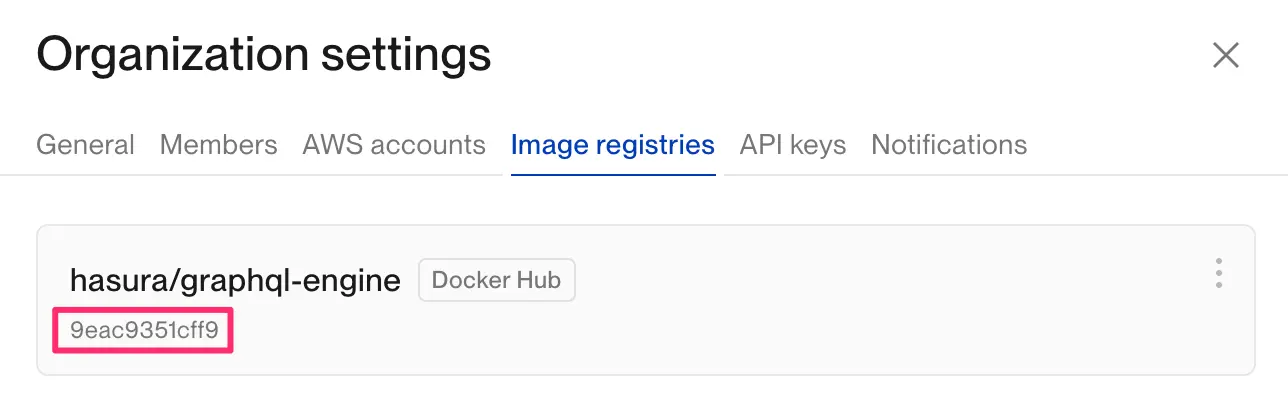
If you are using the dashboard, select the Pull from image registry radio button, choose your image registry from the Registry drop-down box, and then add your repository URI and tag in the appropriate text fields.
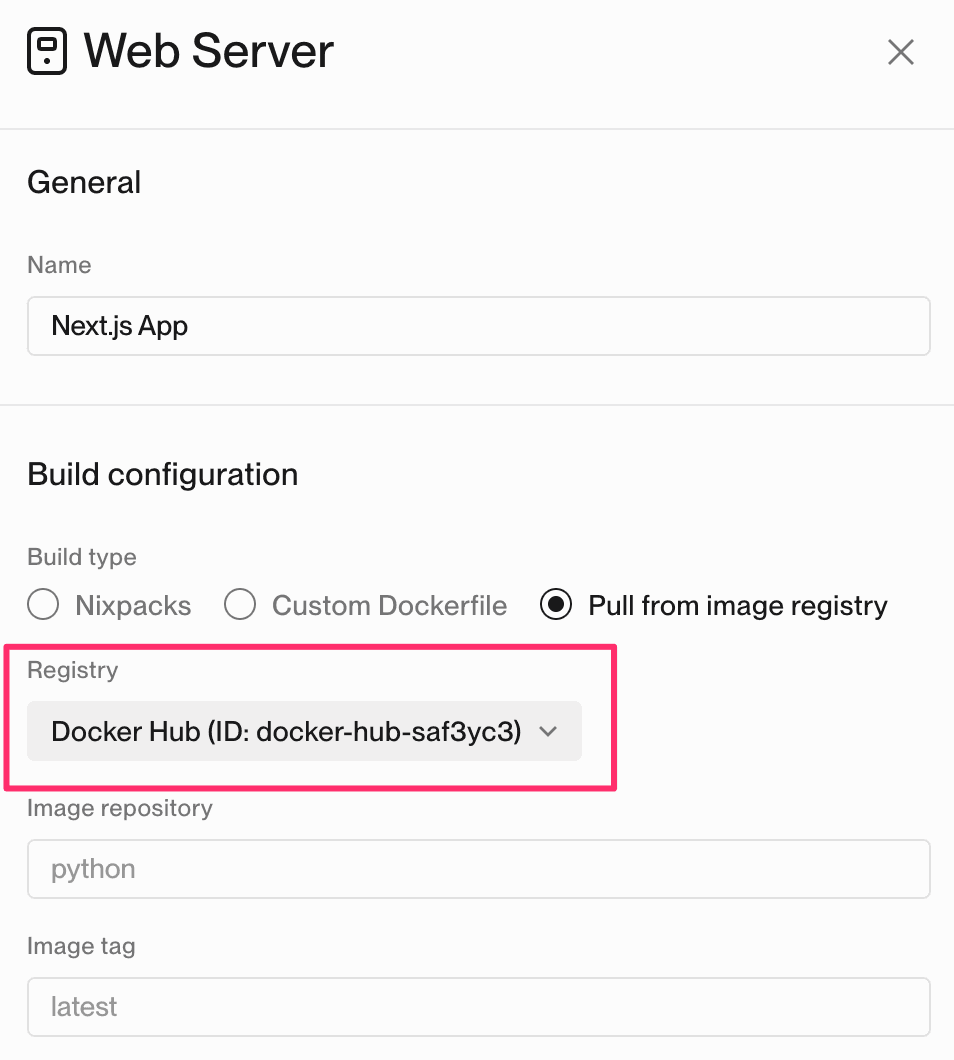
Additional Information
You must have a connected AWS account because we store your registry credentials in AWS Secrets Manager. This costs $0.40 per registry per month per AWS account.