Troubleshooting: Configuring CodeBuild for CPU & Memory
Flightcontrol provisions a CodeBuild project for every service that requires a build. This way, different services can build concurrently. The standard provisioned project environment (7 GB memory, 4 vCPUs) should be suitable for almost all use cases. There are several larger compute instances you can use if your build can’t run (or doesn’t run well) on the default:
- To open the CodeBuild project for a service, find the AWS resource tab in the service panel. CodeBuild will be one of the services listed. Click the arrow on the right hand side.
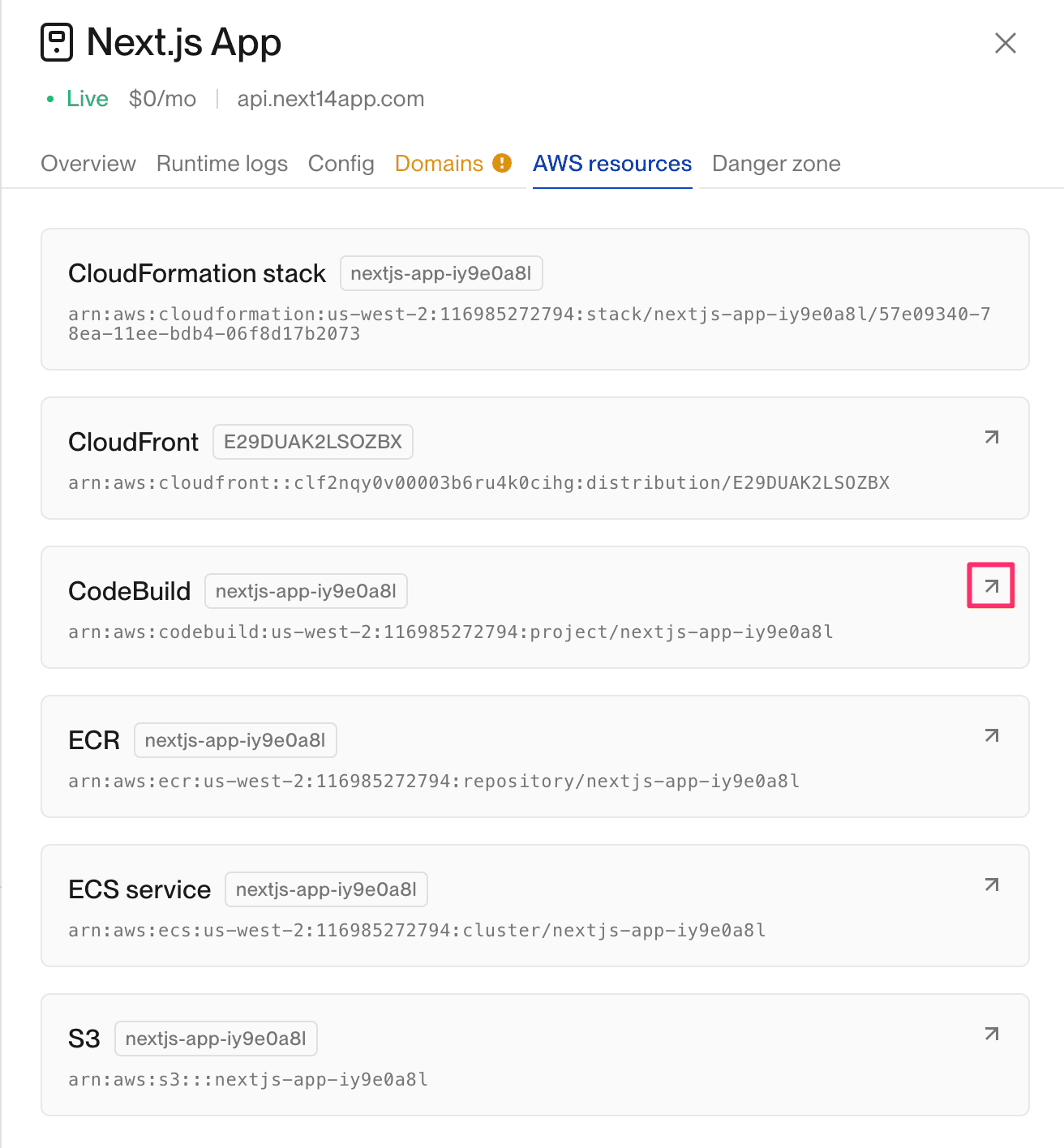
- This will open the CodeBuild project on the AWS Console.
- Find the CodeBuild project Edit button in the AWS Console, then click Environment
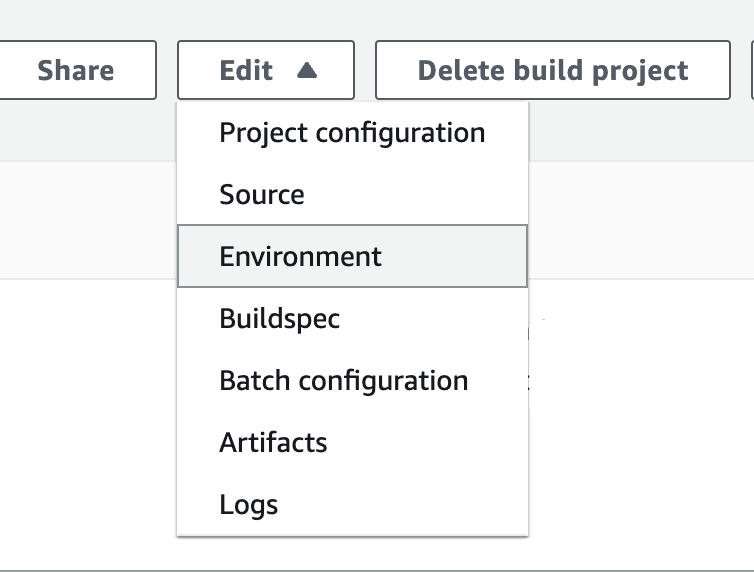
- Expand the Additional configuration section, which will allow you to choose the environment configuration required.
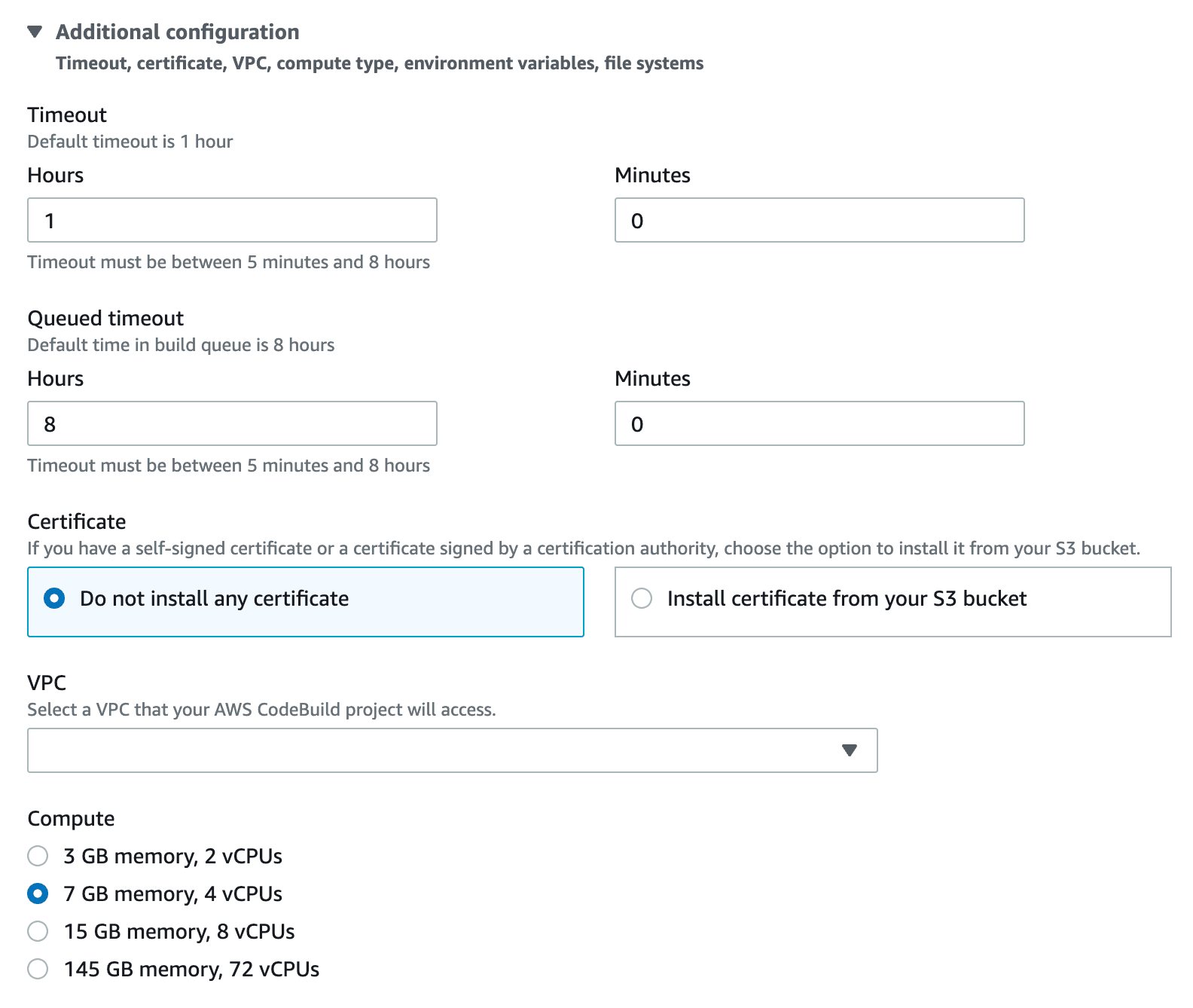
- Finally, click Update Environment
Note: this configuration will be used going forward in all the deployments for this specific project and service.