Generate a Flightcontrol API Key
API keys in Flightcontrol are organization-scoped and inherit the full set of permissions from the user who creates them. This includes access to all repositories across connected Git providers (GitHub, GitLab, etc.) that have been authenticated with Flightcontrol by the user who creates the API key. Exercise caution when creating API keys and ensure they are stored securely.
- Go to the Organization settings in the dashboard, and then choose the API keys tab.
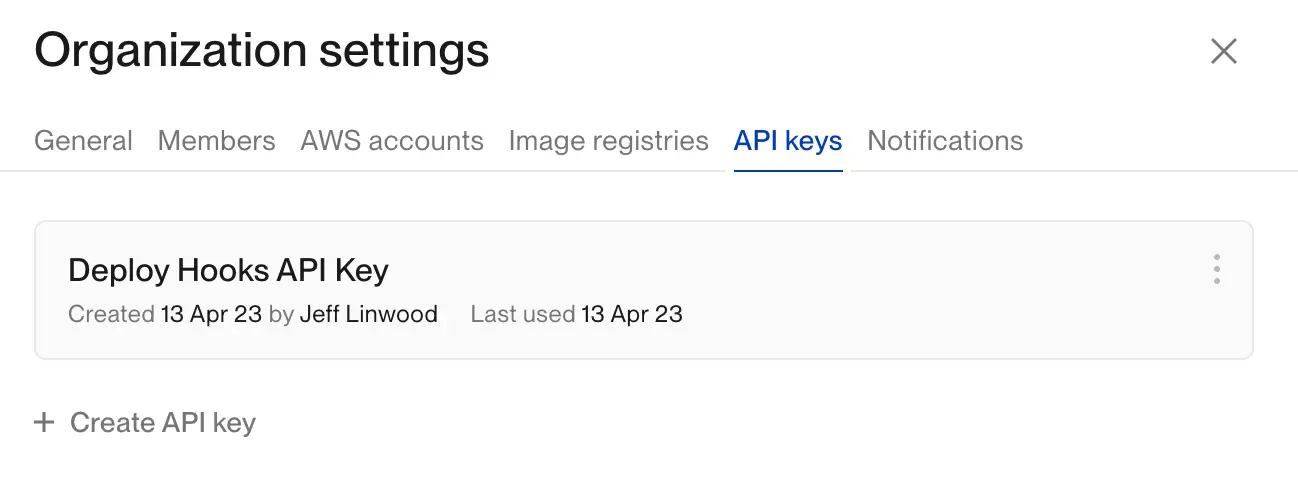
This tab will show you all of the API Keys that have been generated for your account. If you have not generated any API Keys, this page will be empty.
- To add a key, click the Create API key button, and a dialog box will pop up. Fill in a human readable name for the API Key.
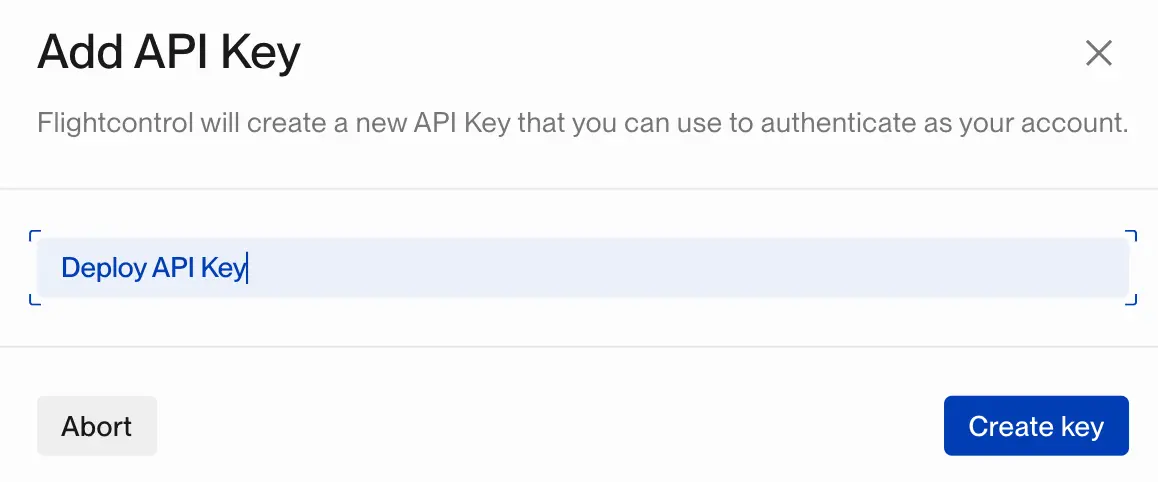
- Click the Create key button, and the API Key will be generated. You will only be able to see the API Key once, so be sure to save it in a safe place.
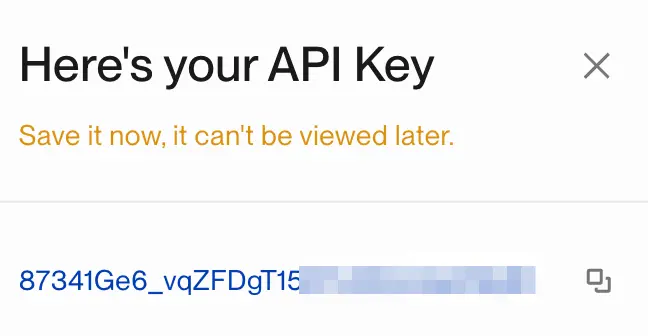
If you lose the value of this API Key, you will need to revoke it and create another key.